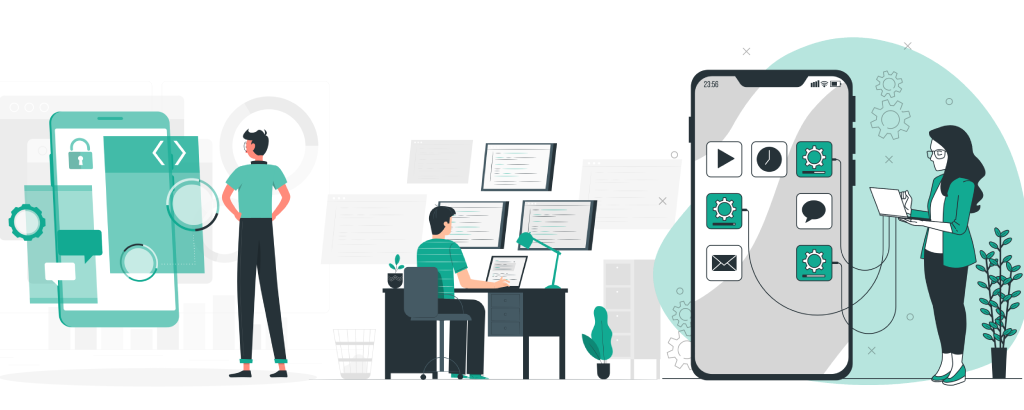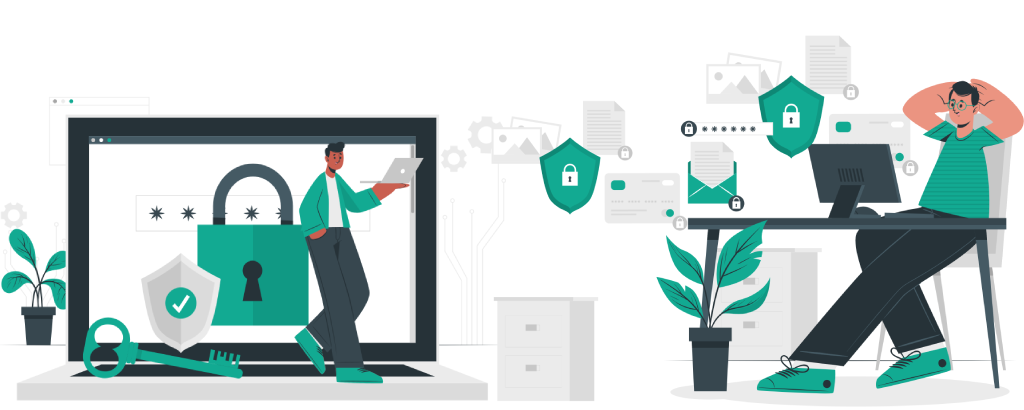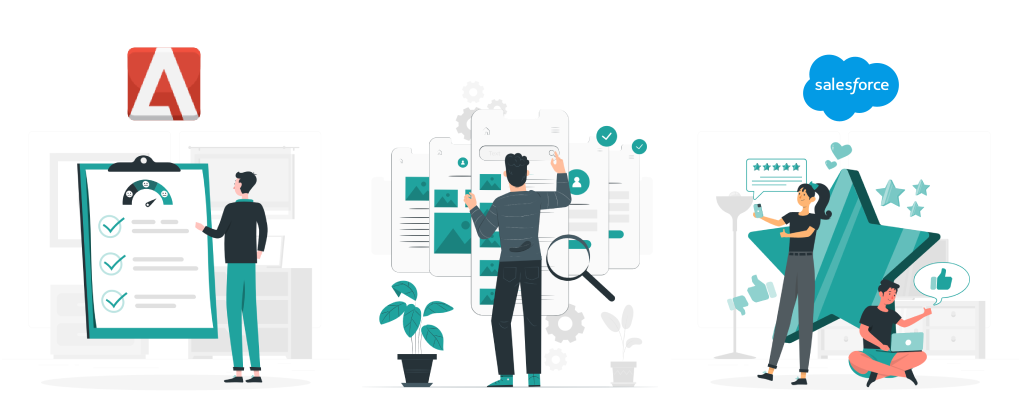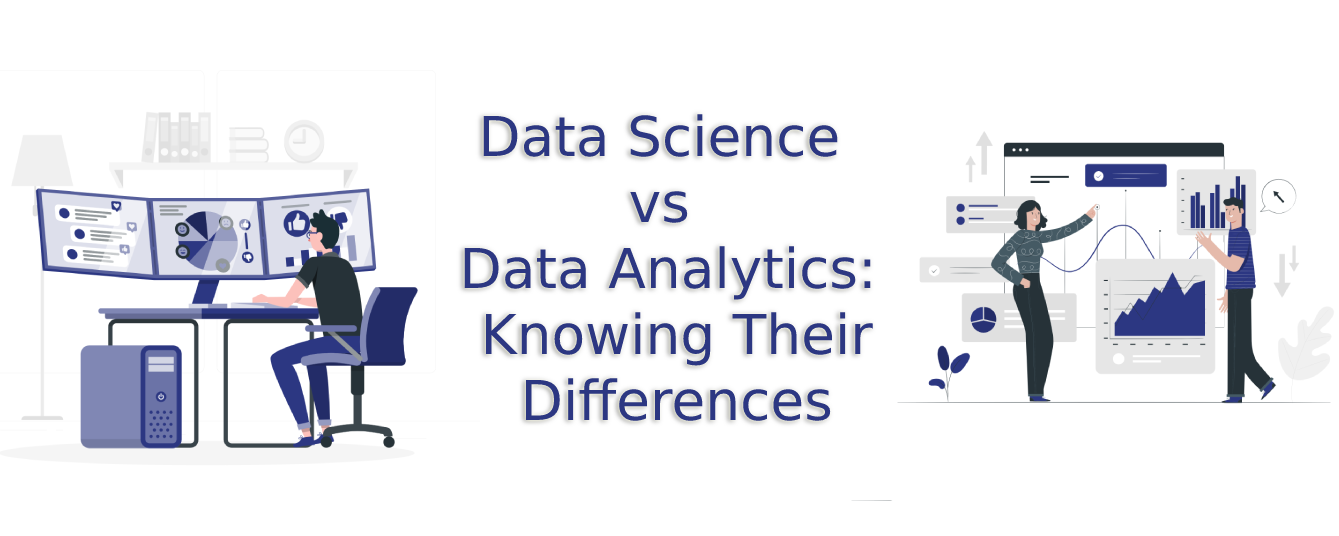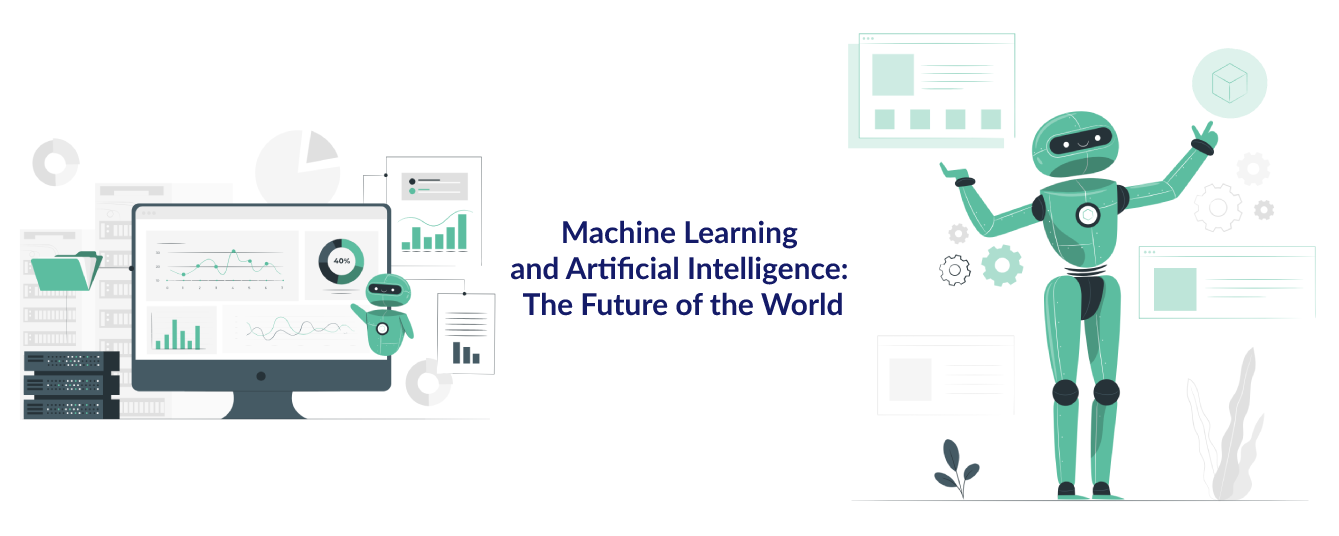Introduction:
The terms “data science” and “data analytics” are often used interchangeably, but they actually mean different things. Understanding how to tell them apart can help you choose your preferred approach to a problem, and decide if it’s worth spending money on one or the other.
Data science is about finding patterns in large sets of data. It may involve statistical modeling, machine learning, or other techniques that allow you to uncover relationships between variables without having all the answers first.
Data analytics is about using these models to answer specific questions that you have about your data—whether they’re questions about how many people have purchased a particular product (a hypothesis), or just looking at the sales numbers for every day in January (a hypothesis).
Data science is a broad field that looks into the “interconnections and meanings in data” while data analytics is to “make better decisions quickly, thoroughly, and at low cost” many of us don’t know the difference between the two.
If you’re involved in data science or data analytics, chances are you’ve heard of the terms “data science” and “data analytics.” But do you know what they mean? Are they two different things? And how can one help your business? In this article, we’ll explore the differences between these two technologies and discuss how they can be used together to create better results for your organization.
What is Data Science?
Data science is a branch of computer science that deals with the extraction of knowledge from data. It is a relatively new field that has arisen out of the need to make sense of the large amounts of data being generated by modern businesses and organizations.
Data science encompasses a wide range of activities, including:
– Collecting and cleaning data.
– Exploratory data analysis.
– Build predictive models.
– Interpret and communicate results.
Data scientists often use a variety of tools and techniques, including machine learning, statistical modeling, and visualization.
What is Data Analytics?
Data analytics is the process of extracting, cleaning, and analyzing data to find patterns and insights. It can be used to solve business problems or to understand customer behavior. Data analytics is a relatively new field, and there is still much to learn about it.
Data science is a broader field that includes data analytics. Data science uses statistics, machine learning, and other tools to analyze data. Data scientists often work in teams with other scientists and engineers to solve complex problems.
What are the similarities and differences between data science and data analytics?
There are many similarities between data science and data analytics, but there are also some important differences. Both data science and data analytics involve working with data to find meaningful patterns and insights. However, data science is more focused on developing new ways to collect and analyze data, while data analytics is more focused on using existing methods to analyze data. Data science is a newer field, and it incorporates elements of statistics, computer science, and machine learning. Data analytics is more established, and it relies heavily on statistical methods. Both data science and data analytics require strong math skills, but data scientists also need to be able to write code, while data analysts do not necessarily need this skill.
Data science is a technology that supports creative thinking to enable data-driven decision-making, while data analytics describes the process of extracting meaningful insights from data.
Data science is a technology that supports creative thinking to enable data-driven decision-making, while data analytics describes the process of extracting meaningful insights from data.
Data scientists are trained in both art and science. They have an understanding of algorithms and machine learning, as well as statistical theory and mathematics. They also have experience working with large volumes of structured or unstructured information such as text documents or video clips.
Data analysts will often use predictive models (or statistical models) to make predictions about future outcomes based on current conditions—but they do not necessarily know how those predictions were made!
Data science uses both technology and creative thinking to enable data-driven decision-making.
Data science is a combination of technology and creative thinking that enables data-driven decision-making. It’s about using data to solve problems, improve processes and make better decisions.
Data scientists are experts in using mathematical models and algorithms to solve problems using quantitative methods such as statistics, machine learning, or artificial intelligence (AI). A key difference between data analytics and data science is how they approach their work: while the former focuses on analyzing large amounts of information at once, the latter focuses on isolating small pieces of information from larger streams so they can be analyzed individually.
Data science requires programming languages like R and Python, as well as libraries like Tensorflow.
To be clear, data science is more than just a fancy name. Data scientists must have a wide range of skills and knowledge that can be difficult to acquire without formal training.
Data scientists are often involved in many different tasks, including:
- Developing algorithms that perform complex mathematical operations on large datasets (such as clustering or classification).
- Preparing raw data for analysis by cleaning it up or adding information from other sources (e.g., metadata).
Data analytics uses statistics to transform raw data into meaningful insights.
Data analytics is the process of transforming raw data into meaningful insights. It’s not just about getting numbers; it’s also about turning those numbers into information, knowledge, and intelligence.
In other words, data analytics involves finding patterns in large amounts of information to make better decisions for your business or organization.
Data analytics relies on tools like dashboards and charts to display patterns found in the data.
Data analytics relies on tools like dashboards and charts to display patterns found in the data. Dashboards are used to present data in a way that is easy to understand, which makes it easier for users to act on it.
For example, if you wanted to know how many people were visiting your website each month (or day), you could use Google Analytics and create a dashboard that shows you how many visits have occurred over time as well as their total number of pages viewed per visit or session length (e.g., “Today’s Visitors: 1001 / Day: 2 minutes). This information is useful because it allows us to pinpoint where we need improvements with our website design so we can improve conversion rates from visitors who land on our site but do not convert into paying customers!
Both data science and data analytics are essential to modern business, but they have important differences.
Data science is a broad field of study that encompasses the use of advanced mathematical, statistical, and computational tools to solve problems. Data scientists can apply their knowledge of data science in domains such as health care and finance, or software development.
Data analytics describes the process by which professionals extract meaningful insights from large volumes of structured and unstructured information. The end goal is to make decisions based on this insight; however, it’s important to note that there are many different approaches used by organizations today—and these vary depending on their goals and objectives.
Data analysts use dashboards (or visualizations) to display patterns found in their data sets; for example: analyzing sales data across all stores within an organization will help them determine what products sell best at each location; or reporting on customer satisfaction scores collected over time gives managers insight into areas where they could improve service quality levels (or reduce costs).
Conclusion:
Data science is a technology that supports creative thinking to enable data-driven decision-making. Data analytics describes the process of extracting meaningful insights from data. Both data science and data analytics are essential to modern business, but they have important differences. Data science requires programming languages like R and Python, as well as libraries like Tensorflow. Data analytics relies on tools like dashboards and charts to display patterns found in the data.
Apart from the blog above, We are also a leading software development company in UK. Established in 2014, GRhombustech has delivery centers in India at Hyderabad, Chennai, and Bengaluru, and partner offices located in the USA and the Netherlands.
For additional details, please contact us.